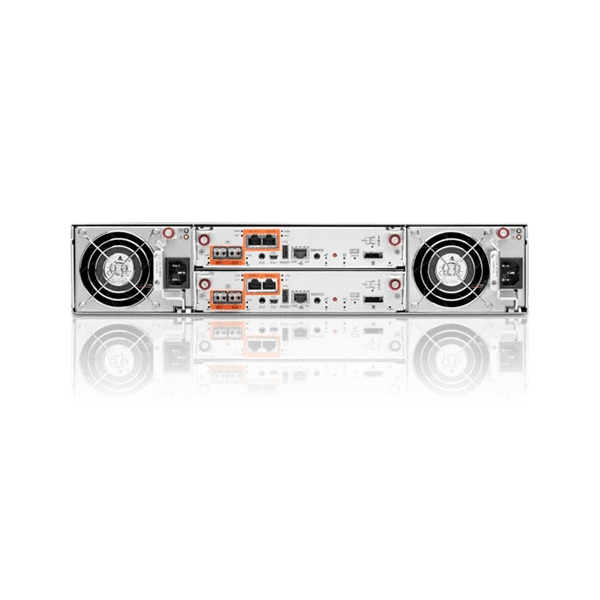Dell optiplex 7040
The Dell OptiPlex 7040 is a business-class desktop computer that was released as part of Dell’s OptiPlex series. It offers a blend of performance, security, and manageability features tailored for professional environments.
Description
The Dell OptiPlex 7040 is a business-class desktop computer that was released as part of Dell’s OptiPlex series. It offers a blend of performance, security, and manageability features tailored for professional environments. While specific configurations can vary, here are some general characteristics and features often associated with the Dell OptiPlex 7040:
- Form Factor: The OptiPlex 7040 typically comes in a compact and space-saving form factor, designed to fit easily on a desk or in an office environment.
- Processor: It’s equipped with various processor options, including Intel Core i3, i5, and i7 processors, which provide a range of computing power to meet different needs.
- Memory: The system usually supports a range of memory configurations, with options for DDR4 RAM that allows for efficient multitasking and smoother performance.
- Storage: Depending on the configuration, the OptiPlex 7040 can offer a variety of storage options, including traditional hard drives and faster solid-state drives (SSDs), contributing to quicker boot times and application loading.
- Graphics: It usually features integrated Intel HD Graphics, suitable for standard office tasks, although there might be configurations with discrete graphics options for more demanding graphical needs.
- Connectivity: The desktop typically includes a range of connectivity options, such as USB ports (both USB 3.0 and older versions), DisplayPort or HDMI outputs for connecting monitors, audio jacks, Ethernet port, and potentially Wi-Fi capabilities.
- Security: Dell’s OptiPlex series often emphasizes security features like Trusted Platform Module (TPM), secure boot, and hardware-based encryption to protect sensitive data.
- Manageability: It’s designed to be easily managed and deployed within an IT infrastructure, with features like remote management capabilities and compatibility with various management tools.
- Expansion: The OptiPlex 7040 usually offers options for expansion through additional PCIe slots or drive bays, allowing for customization as per specific requirements.
- Operating System: While it may not come with an operating system by default, it’s generally compatible with various Windows versions and sometimes Linux distributions.
Remember that specific details might vary based on the particular configuration and model of the OptiPlex 7040 you’re considering. If you’re interested in purchasing one, it’s a good idea to check the exact specifications and features offered by the retailer or Dell’s official website.